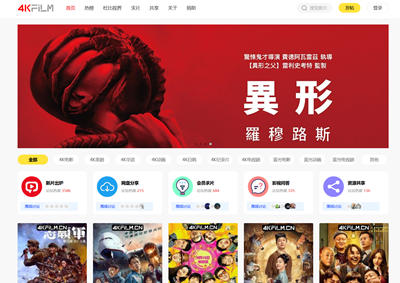destoon程序配置支持https,,很多時(shí)間會(huì)出問題,最常見的就是設(shè)置好了,,后臺(tái)無法登陸,,下面發(fā)一個(gè)正常的案例,希望大家可以參考下,。
系統(tǒng)環(huán)境安裝了wdlinux3.2最新版本,,網(wǎng)站的nginx 配置文件如下:(vhost下的網(wǎng)站配置文件)
server {
listen xxx.xxx.xxx.xxx:80;
listen xxx.xxx.xxx.xxx:443 ssl;
ssl_certificate /www/wdlinux/nginx/conf/cert/xxx.com.pem;
ssl_certificate_key /www/wdlinux/nginx/conf/cert/xxx.com.key;
ssl_protocols TLSv1 TLSv1.1 TLSv1.2;
ssl_ciphers EECDH+CHACHA20:EECDH+AES128:RSA+AES128:EECDH+AES256:RSA+AES256:EECDH+3DES:RSA+3DES:!MD5;
#ssl_prefer_server_ciphers on;
ssl_session_timeout 10m;
ssl_session_cache builtin:1000 shared:SSL:10m;
ssl_buffer_size 1400;
#add_header Strict-Transport-Security max-age=15768000;
#ssl_stapling on;
#ssl_stapling_verify on;
server_name www.xxx.com xxx.com xxx.xxx.xxx.xxx;
access_log logs/xxx.com_access.log wwwlogs;
error_log logs/xxx.com_error.log;
index index.html index.htm index.php;
root /www/web/xxx/public_html;
if ($ssl_protocol = "") { return 301 https://$host$request_uri; }
if ($host != www.xxx.com) { return 301 $scheme://www.xxx.com$request_uri; }
#include /usr/local/nginx/conf/rewrite/www.xxx.com.conf;
include /www/wdlinux/wdcp/rewrite/dt_nginx.conf;
error_page 404 /404.html;
error_page 502 /502.html;
location ~ [^/]\.php(/|$) {
#fastcgi_pass remote_php_ip:9000;
#fastcgi_pass unix:/dev/shm/php-cgi.sock;
proxy_pass http://127.0.0.1:88;
include naproxy.conf;
fastcgi_index index.php;
include fastcgi.conf;
}